Great tips for MS Excel
Over the last few month I have been working on Microsoft Office for some important assignments. And while working on it I learned some new things that I would like to share with you people.
Below are the tips and tricks to use Microsoft Excel:
Working with date and time in your data: If your data has lots of date and time, you can change the format of the date and time as desired. To do that right click the entire row which contains date and time and click the FORMAT CELLS – hit the NUMBER tab. Popup showing you the possible date formats will be given. Similarly you can work on other data formats also depending on what your data is, for example general, number, currency, date, time, percentage etc.
You have copy pasted the data say from a word file or some website into your excel, but the data is not dumped properly in the excel file. What do you do? Simple copy-paste the data first into a notepad and then from there copy again and paste it into your excel file. Notepad removes all the formatting that goes with the data while copying it from such sources.
You have copied the data from a source to MS Excel, but there are lots of blank cells in between the data range. You want to get rid of these blank cells. How do you do that? Select the entire data range, hit F5 button from your keyboard, a GoTo dialog box will open, click on the button ‘Special’ from the bottom left of that dialog box, you will get many options to chose from, select BLANKS and hit OK, on doing so only the blank cells will be selected, you can now very carefully right click on any 1 of the blank cell (make sure you don’t click anywhere outside the blank cell) and say delete. This will delete all the blank cells from your data range.
The GoTo dialog box selects the data which has the formatting or similar data as the option you have selected in the SPECIAL box. You have many options to chose from here.
There are other mathematical formulas that MS excel can perform within no seconds with just one click like: Addition, subtraction, multiplication, division etc.
To add numbers: Select an empty cell, and click on the Summation icon (for those who do not know what summation icon is it is found in the toolbar), and select the data you want to add and hit keyboard enter key and it is done.
For Subtraction: Select an empty cell, type = and then select the first number which you want to subtract and then type the minus sign – and select the second number and hit the keyboard enter key. Same goes for other mathematical operations like multiplication and division.
Well this is just for the starters. There is lots more to come in my next blog, so keep waiting, and yes don’t forget to share your tips and tricks on excel by commenting on this blog.
-Stella Roy
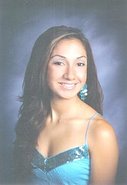
9 comments:
I must say you have got very good knowledge about MS Excel.
hi stella,
can i know why your bolg name rahul-stella? please tell me.
rahul
I have an offer for you,that you will love to have it.
Its related somewhat to your passions only.It will bring you many things like your carrier growth, fame & money is always b product of this things I believe ..
Contact alaska_0x7 [at] yahoo.com
HI STELLA!
TOOOOOO LONG TO READ IT OUT. ITS REALLY GOOD AND INFORMATIVE. THANKS!
TAKE CARE DEAR!!!!!!!
Sorry Abir for making too long. I will try to keep it short next time. Thanks for your comment.
Love you,
-Stella Roy
It is very much useful for beginners and not for all. It would be better if u add some more!!!
Nice site to visit and gain knowledge!
Hi Stella,
I am searching jobs and I have the all emploment sites acc. Thanks for co-operation.
hey i juz happen to work on excel for my presentation and luckily i juz cud put hands on this wondrful so called social servise blog .. amazed wid da humbleness its rilly helping me 4 my work ,.. thnx ..
n keep d gud wrk going ...
hi.............
u r doing very good n informative work........
thanx for spreding these type of info n tips
keep doing n all d best
Post a Comment